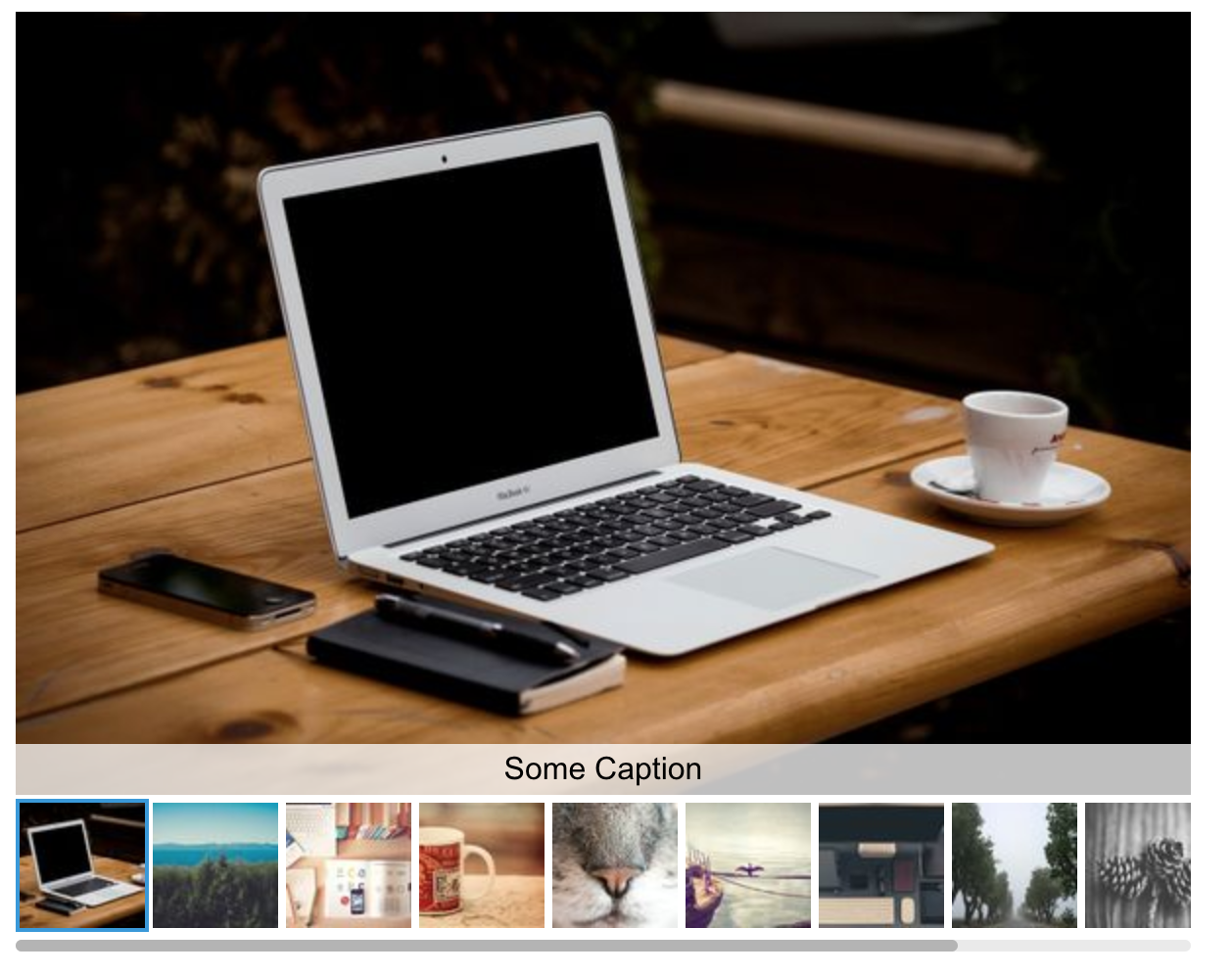Lingallery is a simple image gallery component for Vue.js. It displays a large image with thumbnails below as you can see in the demo. More features are coming soon.
Code: https://github.com/ChristophAnastasiades/Lingallery
Demo: https://lingulo.com/snippet-content/lingallery/
Please note: Since Lingallery is at a very early development state you should probably not yet use it in a production project.
Demo
Check out the live demo here: https://lingulo.com/snippet-content/lingallery/
Install
npm i lingallery
Usage
Here are some examples of how to use Lingallery in a .vue file component or inline.
Inline usage
You can use it inline:
<lingallery :width="600" :height="400" :items="[
{src: 'https://picsum.photos/600/400/?image=0', thumbnail: 'https://picsum.photos/64/64/?image=0', caption: 'Some Caption'},
{src: 'https://picsum.photos/600/400/?image=10', thumbnail: 'https://picsum.photos/64/64/?image=10', caption: 'Another Caption'},
{src: 'https://picsum.photos/400/600/?image=20', thumbnail: 'https://picsum.photos/64/64/?image=20'}
]"/>
Remember to register the component:
import Lingallery from 'lingallery';
Vue.component('lingallery', Lingallery);
new Vue({
el: '#app'
})
Usage in another component
Create a component Example.vue and add this:
<template>
<lingallery :width="width" :height="height" :items="items"/>
</template>
<script>
import Lingallery from 'lingallery';
export default {
data() {
return {
width: 600,
height: 400,
items: [{
src: 'https://picsum.photos/600/400/?image=0',
thumbnail: 'https://picsum.photos/64/64/?image=0',
caption: 'Some Caption'
},
{
src: 'https://picsum.photos/600/400/?image=10',
thumbnail: 'https://picsum.photos/64/64/?image=10'
}
]};
},
components: {
Lingallery
}
}
</script>
Usage with Nuxt.js
Since Lingallery uses features that are available only in the browser make sure to start rendering the component in a hook that is not running on the server like mounted () or to use webpack-node-externals and whitelist Lingallery like so:
build: {
extend (config, { isDev, isClient, isServer }) {
if (isServer) {
config.externals = [
nodeExternals({
whitelist: [/\.(?!(?:js|json)$).{1,5}$/i, /^lingallery/]
})
]
}
}
}
Lingallery options
You can pass some props to adapt the behavior and looks of Lingallery.
| Prop | Description | Default | Type |
|---|---|---|---|
| width | Specifies the width of the main image area in pixels. | 600 | Number |
| height | Specifies the height of the main image area in pixels. | 400 | Number |
| responsive | Defines whether the image gallery should take up all available width space | false | Boolean |
| startImage | Sets the index of the image the gallery should start with. | 0 | Number |
| baseColor | Defines the base color (at the moment only for the thumbnail border color | #fff | String |
| accentColor | Defines the accent color (at the moment only for the spinner and the active thumbnail border) | #3498db | String |
| textColor | Defines the text color of the caption | #000 | String |
Why?
I needed a gallery that simply has a large image (without fancy lightbox features etc.) and some thumbnails below. Since I didn’t find any I decided to build my own. I am pretty new to Vue.js so please be gentle if you find any errors.