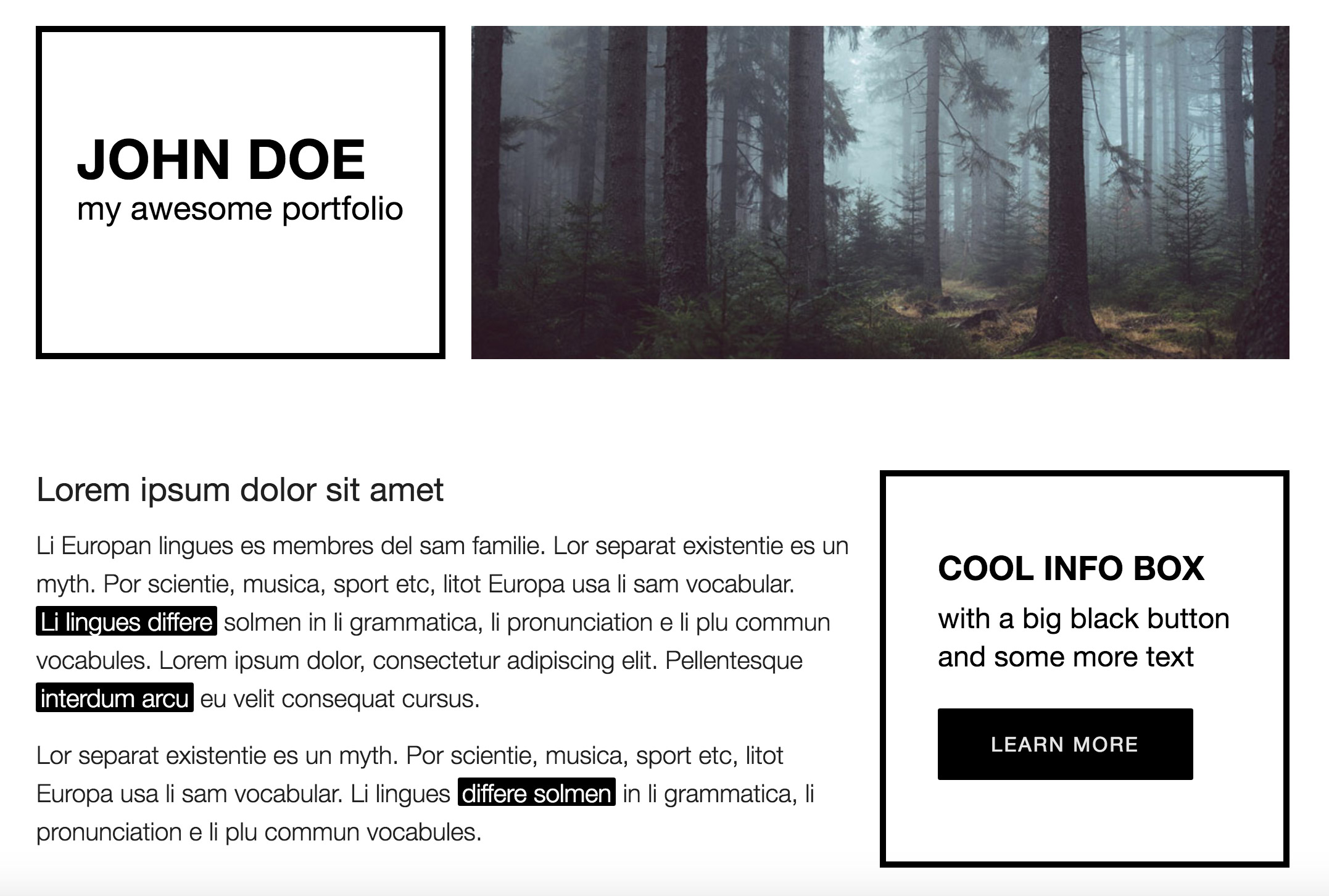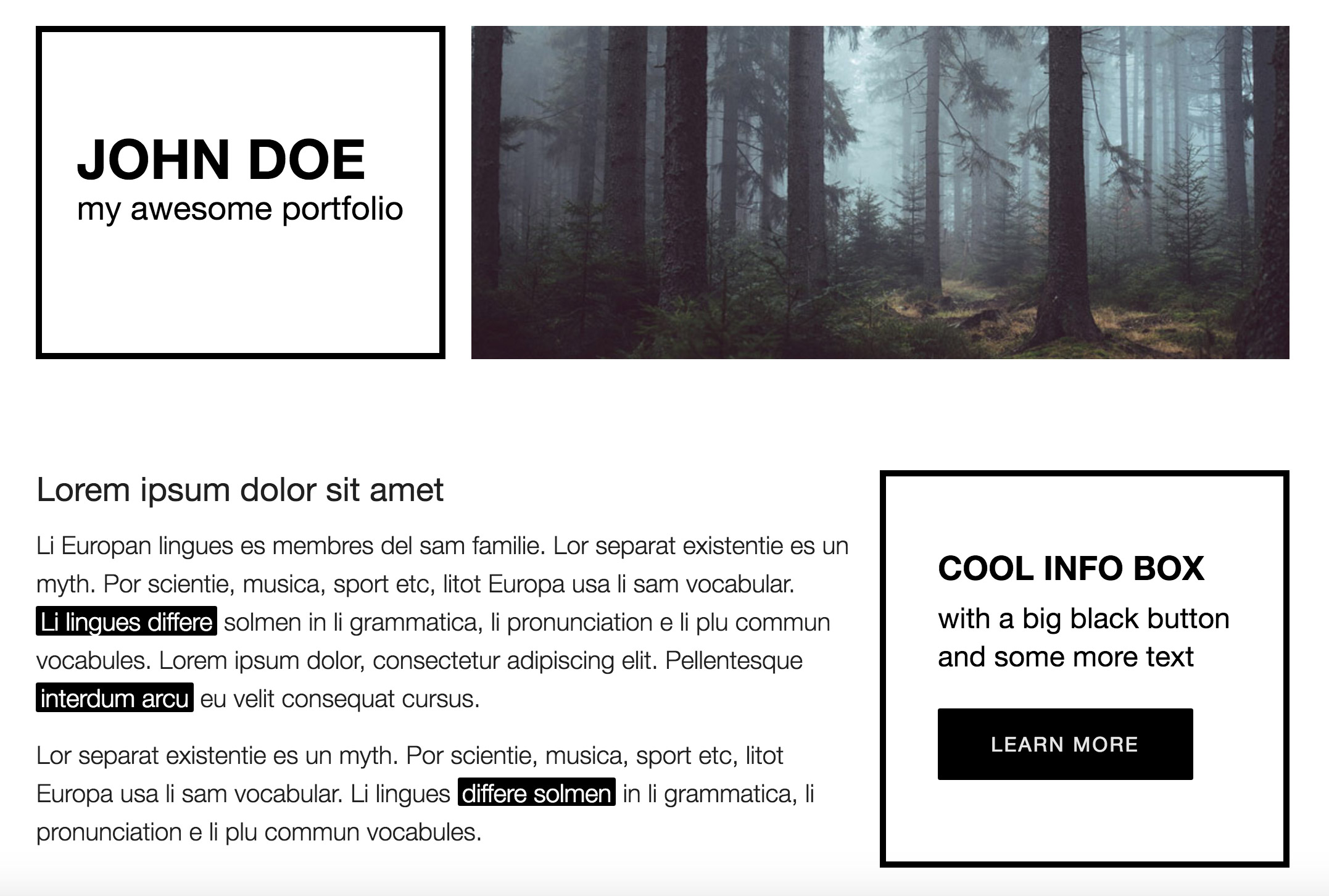Required knowledge level: expert Walruses are my favorite animals, I just like how calm and friendly they are and it’s a shame that they are threatened with extinction due to water pollution and climate changes. One day when I had some free time I came up with the idea to build a cartoon-styled walrus using only HTML and CSS. I have never created a CSS animal before but since I kept on seeing pure CSS animals on…
Preview
HTML5 responsive website