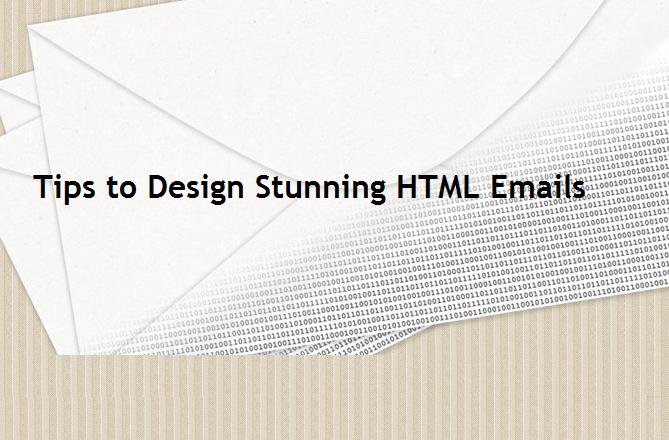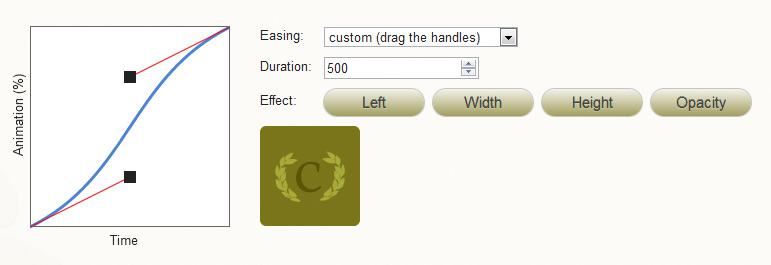Required knowledge level: intermediate
Please note: This tutorial is still in construction and has not been finished yet. You can however already start reading and come back later again.
If you are a reader of this blog you will surely have read my previous tutorial on how to build an adaptive HTML 5 website. In the previous tutorial we created a website from scratch and we did it the manual way without the use of any framework or grid system. Personally I think it is very important to first learn how to code a website all by your self without using a framework which will take care of many things for you. So be sure to first read through my previous tutorial before continuing here.