QuickWPInstall all your favorite WordPress plugins with one click.
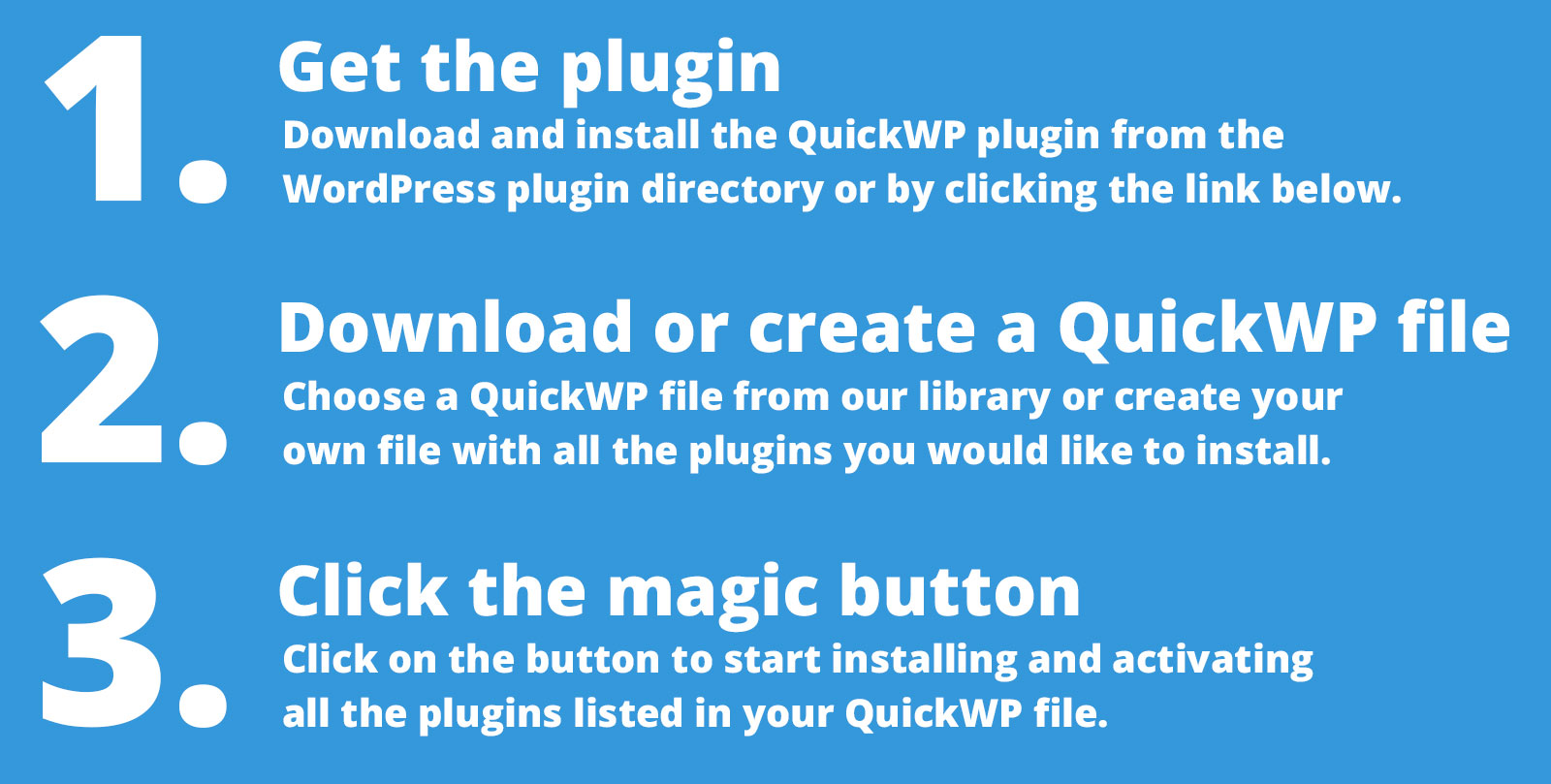
Choose from our library
Instead of creating your own QuickWP file you can also choose one from our library. Check them out and click on the download button to get a copy of the file which you can then upload to your new WordPress installs.
Essentials for client websites
This QuickWP file contains several plugins which are very useful for developers or agencies who build a WordPress website for a client. The file contains plugins for improving page load, adding custom CSS and JS, adapting widgets, optimizing SEO, adding documentation for your client, caching, backupping the database and files, changing the user permissions and more.
Download now
More to come soon...
What does QuickWP actually do?
I often build client websites using WordPress as a content management system. The process of installing WordPress, then downloading, installing and activating the plugins and theme I like to use was pretty much always the same but took some time and was a bit annoying. So I thought why not create a plugin which would help me with that and install all the plugins I want by simply clicking a button. This is when the idea for QuickWP was born. With QuickWP you can create a QuickWP file which holds the information about all the plugins you would like to use. You can then simply upload that file to any new WordPress install, click the button and the plugins will be installed and activated automatically.
QuickWP’s very first alpha version has now been released. Depending on the feedback I will soon include many more features which make the bootstrapping of a WordPress project much simpler.
Installing the plugin
Requirements
Before installing please make sure you updated your WordPress install to the latest version. The plugin has only been tested with the latest version of WordPress.
How to install
Installing QuickWP is as simple as installing any other WordPress plugin. First download the plugin zip file, then go to your WordPress install and upload the plugin. Now just activate and QuickWP is ready to use.
Creating a QuickWP file
Using the built-in creator tool
QuickWP comes with a creator tool which creates a QuickWP file for you. All you need to do is install all the plugins you would like to add to your QuickWP file and then go to “QuickWP->Create file”. By clicking the button you will get a ready-to-use QuickWP file which you can then upload to another WordPress install.
Manually creating the file
The QuickWP is built super simple. The structure of the file is as follows:
[plugins]
[slug=adminimize]
[slug=widget-logic]
[/plugins]
The file starts with a [plugins] tag which tells the plugin that a list of plugins is about to come. The file ends with the same tag but with a slash, just like when writing HTML. In between you see the different plugins slugs. All you need to do is add [slug=thePluginSlug] and replace thePluginSlug with the actual plugin’s slug. You can find out how the slug of the plugin is called by going to the WordPress plugin directory. Then just search for your plugin and go to the plugin’s detail page. Now check the URL and look for the last part of it. For the plugin Akismet the URL would be https://wordpress.org/plugins/akismet/ so the plugin’s slug is akismet.

