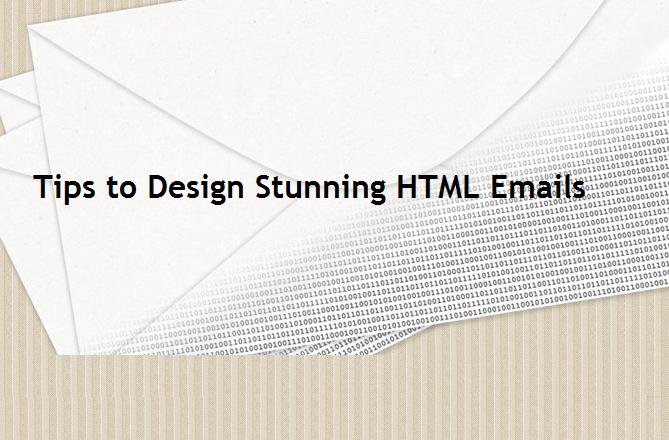Choosing the right CMS
Choosing a CMS (Content Management System) for your needs can be a daunting task. There are so many different versions, with so many different options, it’s difficult to know which one is the best option for you and your business. In this article, I’ll try to cover the basics and make it easier for you to make the right choice.
Must Haves, No Matter Which System You Choose
No matter which CMS you select, there are certain aspects which are absolutely necessary requirements. For example, the platform should work with your current IT configuration or server. It makes no sense to use a CMS that requires a total overhaul of your existing computer system. The platform should be secure. Don’t put your business or customer information at risk with a system that can be easily hacked. The CMS should be able to be integrated with CRM (Customer Relationship Management) strategy. Content should go hand-in-hand with customer relationship management.
It should follow the MVC (model-view-controller) pattern, which is the standard used in web development. This allows for cleaner code and makes testing easier. The CMS should also follow the SOLID principles of development. SOLID is an acronym for single-repository principle, open-closed principle, Liskov substitution principle, interface segregation principle, and dependency inversion principle. When these principles are followed, it’s easier for software to be maintained and extended.
Decide On Your Preferred Architecture
There are two main types of architecture for CMS, monolithic and decoupled. A monolithic CMS has an all-in-one approach, so that you can create, preview, and publish content without any additional applications. You can also use a monolithic CMS to deliver an integrated web experience to users, as well as storing your information.
A decoupled CMS uses different applications to share the work of managing, storing, and presenting content to users. This requires custom components and code to integrate the applications together, which means that a higher level of technical knowledge is required to manage the system. With a decoupled CMS, you can do a great deal of customization, but they’re not as user-friendly.
Open Source or Licensed
Open source means that the software is freely available to everyone, and can be modified and redistributed. On the other hand, licensed software means that you purchase the CMS and essentially pay for permission to use it. You are severely limited in what modifications, if any, you can make to the product. Licensed CMS products usually include some form of technical support, while with open source CMS products, you generally have to rely on user forums for help.
Consider the Total Cost
Consider your budget for a CMS before making your decision. Not only do you have to consider the initial cost, but you also have to consider any additional licensing fees, the cost of other applications if you’re going to use a decoupled CMS, and the cost of maintenance and updates for the software. It’s also important to compare the cost of development/purchase of a CMS to the return on investment.
Licensing fees may depend on how many users you have for the CMS. Fees may be different for a single user, versus multiple users who need access to the system. In addition, some licensing fees give lifetime access, whereas others may be a yearly subscription.
Know What Options You Need
Know what you want to use a CMS for, and know which products offer those options. For example, the ability to track and manage your marketing campaign may be important to you. Marketing automation is another option that some people prefer, and this may be for you if you don’t have the time or desire to configure things manually. The ability to dynamically segment your audience is another available option, as is the ability to broadcast your marketing through SMS/MMS (text messages).
If your business is e-commerce, you’ll want to have the capability to accept online payments, while if your business is more information or service-oriented, this may not be a necessity for you. Live previews are another useful option, allowing you to see what your page will look like before you actually publish it.
Don’t Forget About the Visitors
It’s easy to get wrapped up in making sure that your CMS works for you, since you own the business. But it has to work for the internet users, too. Make sure that your selected CMS delivers a good experience to website visitors, including an interface that is easy to use and navigate. Certain options may make the CMS more easily accessible to users with disabilities, or devices that have lower-end capabilities, such as older computers. Your content should be available to everyone, not just those with the latest technology.
The CMS Should Be SEO-Friendly
The platform should be designed with SEO in mind, in order to make sure your website gets the best possible rankings in search engine results. The web addresses generated with your content should be readable and relevant to the content of the page, and the CMS should give you the ability to create informative, unique titles and descriptions for individual pages. It should be integrated with or offer special SEO tools, such as keyword tools, and it’s helpful to have web-analytics integrated into the product for easy tracking of SEO metrics.
In Conclusion
It can be difficult to filter through all the available options for CMS products. WordPress, Magento, Joomla, Drupal, these are all legitimate choices and each comes with a set of advantages and disadvantages, depending on what you’re looking for. Hopefully, these guidelines should provide some useful ideas for narrowing down your choices, allowing you to choose the best CMS to suit your business needs.